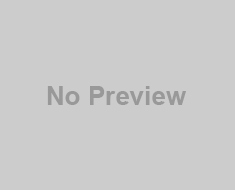Software to find hidden files and folders
சில நேரங்களில் அவைகள் எங்கு உள்ளன என்பதை கண்டுபிடிப்பதில் சிக்கல் ஏற்படலாம். அதுபோன்ற சமயங்களில் கம்ப்யூட்டரில் மறைத்து வைத்திருக்கும் கோப்புகளை கண்டறிய உதவுகிறது ஒரு மென்பொருள்.
மென்பொருளின் பெயர்: Find Hidden 0.6.7.a
இது நீங்களாக மறைத்து வைத்த கோப்பாக இருந்தாலும் சரி…. அல்லது ஏதாவது file hidden software மூலம் மறைத்துவைக்கப்பட்ட கோப்பாக இருப்பினும் எந்த முறையில் நீங்கள் கோப்புகள் அல்லது போல்டர்களை மறைத்து வைத்திருப்பின் அவற்றைகள் கண்டுபிடித்து தருகிறது.
Find Hidden மென்பொருள் தரவிறக்கம் (Download Link) செய்ய சுட்டி:
தொடர்புடைய பதிவுகள்:
1. மறைத்துவைக்கப்பட்ட கோப்புகளை மீண்டும் தோன்றச் செய்வது எப்படி?
2. கணினியில் கோப்புகளை மறைத்து வைக்க ட்ரிக்ஸ் (Tricks for Hidden Folder)
மென்பொருளைப் பற்றி ஆங்கிலத்தில்:
Hiding files and folders on the computer might be a good idea if you want to keep them away from prying eyes. However, sometimes you can forget where those files were in the first place.
Find Hidden is a handy utility that can help you locate all the items you thought were lost. The app has a simple and clean interface, with an intuitive layout.
Thus, this software solution can search for hidden files or directories in a location of your choice. For instance, you can select an entire partition or only a certain directory.
In order to filter down the search, you can specify an approximate size of the item, as well as an estimated date of when it was created, last modified or accessed.
Furthermore, the program can display the protected operating system files that are usually hidden.
Hidden files are located in a brief amount of time (a few seconds in our case). Some statistics of the search are displayed, such as the elapsed time and the number of items found in the process.
The application also makes available visual customization options and from the configuration panel you can choose the color of the rows, the font and even the background.
The right-click menu enables you to find out more details regarding the files by accessing the “Properties” area.
Other actions, such as opening the item or the containing folder, deleting or copying the file, or making it visible are present as well
The bottom line is that Find Hidden is a useful program with a great interface. Inexperienced users should have no issues while working with this software, thanks to its intuitive layout.
Source: http://www.softpedia.com
Tags: hidden file open software, find hidden folder software, how to find hidden files and folders, software for to find hidden files and folders, free software for finding hidden files, find hidden files on pc, software for hidden files and folder to open, hidden files, computer files hidden and find, to open hidden files software for free, operating systme, visible files software for laptop, personal computer, search file software, find file software.