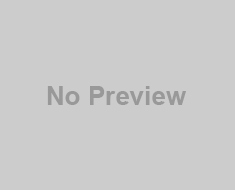You want to do email marketing with the help of your blog. But you have a blog on BlogSpot (Blogger) and you don’t want to spend money when you start. Right?
You don’t have to worry any more, as you have successfully reached the right place for your problem.
I have the solution for your problem and I will tell you about that in an easy and interesting way. I am 100% sure it will help you and you will like it.
So without wasting our precious time, let’s get straight to the solution of your problem.
Email Marketing with blog
So first of all, let me tell you what is meant by email marketing with blog. It basically means collecting targeted emails and sending the blog updates to the targeted emails.
It is very important for bloggers as it converts a blog visitor to a regular blog reader. It is used and recommended by almost all the pro bloggers.
Email Marketing with BlogSpot
So let me now tell you how you can do email marketing with your BlogSpot blog. It will be about 2 tools which you will use for doing email marketing with your BlogSpot blog. The tools are Hello Bar and MailChimp.
Hello Bar
Hello Bar is a tool which helps you make different kinds of bars and pop ups for collecting emails of your blog visitors.
It is very easy to collect emails by using Hello Bar. Just go to HelloBar.com and enter your blog’s URL and create a free account. After creating an account sign in.
Before creating a hello bar, you need to verify your blog in it. For this, go to Settings. Then go to SITE and click on Installation Settings. Copy the code for Blogger (BlogSpot) users, and paste the code in the head section of your blog. This will verify your blog in Hello Bar.
Then click on ‘Create New Hello Bar’. A new page will open, in which you can completely design your hello Bar. You can also preview how your hello Bar will look in different devices.
After designing the hello bar, click on Save and Publish. The Hello Bar will start showing on your blog. You will also get the stats of the hello bar’s performance in your Hello Bar dashboard.
Whenever someone will subscribe to your blig with the hello bar, you will be get the email in your Hello Bar account.
But, there are some restrictions in the free version of Hello Bar. After some time, you will need to get the premium version.
Now you know how to create hello bar for collecting emails. Now let’s see how you will send emails to the collected emails.
MailChimp
MailChimp is one of the leading email marketing tools in the world. But, it is the only tool which is free for beginners, as it is absolutely free till 2000 subscribers.
All you need to do is first creating an account on MailChimp with the required details. Then, go to Hello Bar and then click on Contacts. Click on New Contact List and then click on MailChimp, and then click on Done.
Your MailChimp will be verified with username and password. After it is verified, the collected emails will directly go to your MailChimp email list.
When you start collecting emails, whenever you post a blog post, go to MailChimp and click on Campaigns. Create a new email campaign. Write about your blog post and add the link of your blog post.
Then send the email. The email will be sent to all the emails of your email list.
Conclusion
That’s all for now guys. I hope it helped you know about email marketing with BlogSpot blog. If you liked this, share it with your friends and make sure you subscribe to this blog to learn professional blogging via email for free.
Source: Email Marketing